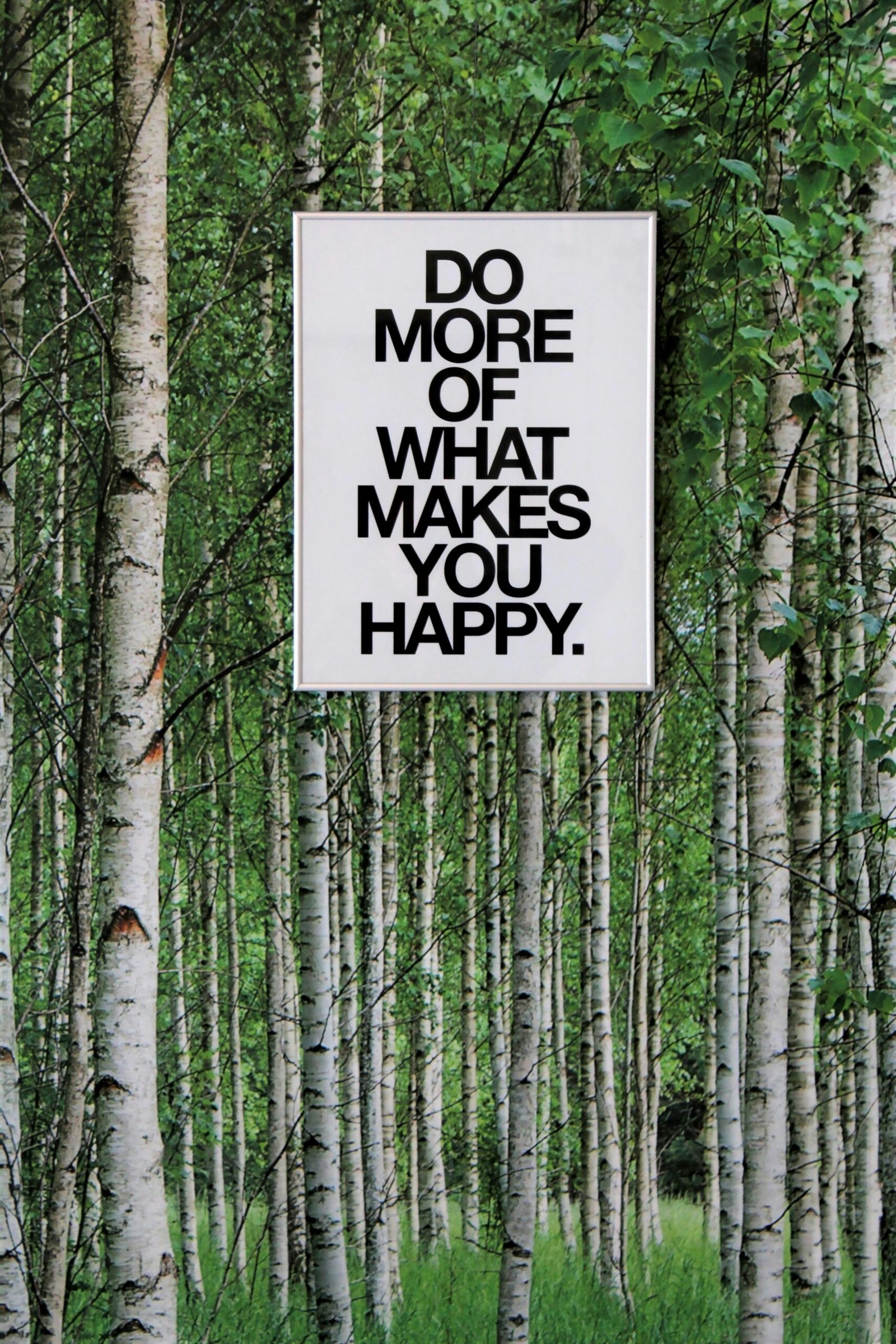Introduction to Project Management Tools for Remote Teams
In the contemporary landscape of work, project management tools have become indispensable, particularly for remote teams. The transition towards remote work, significantly accelerated by global events such as the COVID-19 pandemic, has underscored the necessity for effective digital solutions. As organizations increasingly embrace flexible working arrangements, the reliance on robust project management tools has surged.
Remote teams encounter unique challenges in maintaining seamless communication and effective collaboration. The absence of physical proximity can lead to miscommunications, reduced productivity, and a lack of cohesive teamwork. Project management tools are designed to bridge these gaps, offering a suite of features to enhance the coordination of tasks, tracking of progress, and alignment of goals across dispersed teams.
These tools provide a centralized platform where team members can share updates, assign responsibilities, and monitor project milestones in real-time. By fostering transparency and clarity, they ensure that everyone is on the same page, regardless of their physical location. This is crucial for maintaining productivity and adhering to project timelines.
Moreover, project management tools facilitate asynchronous communication, which is vital for teams operating across different time zones. Features such as task boards, shared calendars, and integrated messaging systems allow team members to stay informed and contribute effectively, even when they are not working simultaneously. This not only helps in managing workloads but also in enhancing the overall efficiency of the team.
In essence, the adoption of project management tools is not merely a trend but a strategic response to the evolving nature of work. As remote work continues to become a staple in the professional world, these tools will play a pivotal role in ensuring that teams can collaborate effortlessly, communicate effectively, and maintain high levels of productivity.
Key Features to Look for in Project Management Tools
When selecting project management tools for remote work, it is crucial to consider several key features that significantly enhance efficiency and productivity. One of the fundamental features is task management. Effective task management capabilities allow team members to create, assign, and track tasks seamlessly. This ensures that everyone is aware of their responsibilities and deadlines, leading to better coordination and timely completion of projects.
Another essential feature is time tracking. Time tracking functionalities enable team members to log the time spent on each task, providing valuable insights into productivity and helping project managers to allocate resources more effectively. This feature is particularly beneficial in remote work environments where monitoring work hours can be challenging.
Collaboration capabilities are also vital. Tools that facilitate collaboration, such as shared workspaces and document editing, allow team members to work together in real-time, irrespective of their geographical locations. This fosters a sense of teamwork and ensures that everyone stays on the same page.
Additionally, robust file sharing features are necessary. These features enable the secure and efficient sharing of documents, images, and other files, which is critical for keeping all team members informed and up-to-date. Effective file sharing reduces the risk of miscommunications and ensures that everyone has access to the latest project materials.
Effective communication tools, such as chat and video calls, are indispensable for remote teams. These tools allow for instant communication, facilitating quick decision-making and troubleshooting. Regular video calls also help in maintaining a personal connection among team members, which can often be lacking in remote work settings.
Moreover, integration options with other software are crucial. Project management tools that integrate with other commonly used applications, such as email, calendars, and cloud storage, streamline workflows and reduce the need to switch between different platforms.
Finally, mobile accessibility ensures that team members can access the project management tools from their smartphones or tablets. This flexibility is particularly beneficial for remote teams, enabling them to stay connected and productive, regardless of their location.
Top Project Management Tools for Remote Teams
Effective project management is crucial for remote teams, and numerous tools are designed to facilitate seamless collaboration. Here, we explore some of the best project management tools currently available for remote work, each offering unique features and capabilities.
Trello: Known for its simplicity and visual approach, Trello uses boards, lists, and cards to help teams organize tasks and projects. Its drag-and-drop interface is user-friendly, making it easy to assign tasks, set deadlines, and track progress. While Trello’s free version is robust, some advanced features require a paid subscription. Users appreciate its intuitive design, though some find it less suitable for complex projects.
Asana: Asana is a versatile tool that supports task management, project tracking, and team collaboration. It offers various views, including lists, boards, and timelines, catering to different project management styles. Asana’s integrations with other tools, such as Slack and Google Drive, enhance its functionality. Users commend its flexibility and comprehensive feature set, though it can be overwhelming for beginners.
Monday.com: This highly customizable platform allows teams to create workflows tailored to their specific needs. Monday.com supports various project views, including Kanban, Gantt, and calendar, making it adaptable to different project management methodologies. Its automation features save time on repetitive tasks, and its visual interface is appealing. However, some users mention that its pricing can be a deterrent for smaller teams.
Slack: While primarily a communication tool, Slack’s integration with numerous project management apps makes it a valuable addition to any remote team’s toolkit. Channels, direct messages, and file sharing facilitate real-time collaboration. Slack’s search functionality is also highly praised, though its notification system can become overwhelming without proper management.
Microsoft Teams: An all-in-one collaboration platform, Microsoft Teams combines chat, video conferencing, file sharing, and app integration. It is particularly beneficial for organizations already using Microsoft 365, as it seamlessly integrates with other Microsoft products. Users appreciate its comprehensive features, but some report a steep learning curve and occasional performance issues.
Basecamp: Basecamp emphasizes simplicity and ease of use, offering a centralized location for project management, communication, and file sharing. Its straightforward design is ideal for teams seeking a no-frills solution. While Basecamp’s feature set is not as extensive as some competitors, its flat pricing model is attractive for small to medium-sized teams. Users value its user-friendly interface, though advanced users may find it lacking in customization options.
Comparing Project Management Tools: Pros and Cons
When it comes to selecting the best project management tools for remote work, a detailed comparison is essential. In this section, we will analyze the pros and cons of several top tools based on criteria such as ease of use, pricing, scalability, customer support, and specific functionalities.
First, let’s consider Asana. Asana is known for its user-friendly interface and robust task management features. It offers various views like lists, boards, and calendars, making it adaptable to different project management styles. However, Asana’s free version has limited functionalities, and its premium plans can be pricey for small teams. Despite its comprehensive features, some users find the interface overwhelming initially.
Next, Trello shines with its simplicity and visual approach to project management through Kanban boards. It’s particularly beneficial for small to medium-sized teams who prioritize ease of use. Trello’s free version is quite generous, but its limitations become apparent with larger, more complex projects. While it lacks built-in reporting tools, numerous integrations can fill this gap, though that may add to the cost.
Monday.com is another versatile tool, offering extensive customization options and a visual, intuitive interface. Its scalability makes it suitable for teams of all sizes. However, its extensive features come with a steep learning curve and higher price point. Customer support is highly rated, which is a significant advantage for users who require assistance.
Lastly, Basecamp focuses on simplicity and centralization, providing a single platform for project management, communication, and file sharing. Its flat-rate pricing is attractive for larger teams, but it may not be cost-effective for smaller groups. Basecamp lacks advanced project tracking features, which can be a drawback for more complex projects.
| Tool | Pros | Cons |
|---|---|---|
| Asana | Easy to use, multiple views, robust task management | Limited free version, initial interface complexity |
| Trello | Simple, visual Kanban boards, generous free version | Limited scalability, lacks built-in reporting |
| Monday.com | Highly customizable, scalable, excellent support | Steep learning curve, higher cost |
| Basecamp | Simplicity, centralization, flat-rate pricing | Limited advanced features, cost for small teams |
By examining these factors, remote teams can make a more informed decision about which project management tool best aligns with their needs and budget. Each tool offers unique strengths and potential drawbacks, making it crucial to consider the specific requirements and scale of your projects.
Case Studies: Success Stories of Remote Teams Using Project Management Tools
In the dynamic landscape of remote work, several companies have leveraged project management tools to streamline their operations and achieve remarkable success. One such example is Automattic, the company behind WordPress.com. Faced with the challenge of coordinating a fully distributed team spanning across 77 countries, Automattic turned to tools like Trello and Slack to enhance their project management. Trello helped them organize tasks visually, while Slack facilitated real-time communication, resulting in increased productivity and a cohesive workflow despite the geographical dispersion.
Another compelling case is that of Buffer, a social media management platform known for its transparent and remote-first culture. Buffer’s team encountered difficulties in maintaining alignment and visibility across projects. By adopting Asana, a robust project management tool, they were able to track tasks, set clear deadlines, and ensure accountability. Using Asana’s comprehensive dashboards, Buffer’s team could easily monitor progress and prioritize initiatives, leading to improved efficiency and successful project deliveries.
GitLab, an all-remote company providing DevOps lifecycle tools, faced the intricate challenge of managing complex software development projects without physical office interactions. They utilized GitLab’s own suite, which includes features like issue tracking, code review, and continuous integration. This integrated approach allowed GitLab to maintain high standards of collaboration and code quality, proving that remote teams could achieve and even surpass traditional office productivity levels.
Lastly, Zapier, a company specializing in workflow automation, had to overcome the hurdles of asynchronous communication and task management within their remote setup. By incorporating tools like Notion and Zoom, Zapier created a structured environment for documentation and virtual meetings. Notion’s versatile workspace enabled comprehensive project documentation, while Zoom facilitated face-to-face interactions, crucial for team bonding and complex discussions. This combination of tools played a pivotal role in Zapier’s operational success and seamless remote collaboration.
These case studies illustrate the transformative impact of project management tools on remote teams. By addressing specific challenges with tailored solutions, these companies have harnessed the potential of remote work, setting a benchmark for others to follow.
Tips for Implementing Project Management Tools in Remote Teams
Introducing and integrating project management tools into a remote team’s workflow requires careful planning and execution to ensure a seamless transition. Here are some practical tips to help you effectively implement these tools within your remote team.
Firstly, it is critical to onboard team members thoroughly. Begin with comprehensive training sessions that cover all functionalities of the project management tool. This can include live demonstrations, pre-recorded tutorials, and detailed documentation. Encourage team members to ask questions and provide feedback during these sessions to ensure they feel confident using the tool.
Setting up workflows is the next crucial step. Customize the tool to align with your team’s processes and project requirements. Define clear tasks, assign responsibilities, and set deadlines to keep everyone on the same page. Utilizing templates can save time and ensure consistency across projects. Regularly review and adjust workflows to adapt to changing project needs and team dynamics.
Customization of the project management tool can significantly enhance its effectiveness. Tailor the dashboards, notifications, and reporting features to match your team’s preferences and working style. This personalization not only boosts productivity but also fosters a sense of ownership among team members.
Continuous training is essential to keep the team updated with new features and best practices. Schedule periodic refresher sessions and share relevant resources to help team members stay proficient. Encourage a culture of learning where team members can share tips and tricks they discover with the tool.
Regular check-ins and feedback are vital to ensure the project management tool meets the team’s needs. Schedule routine meetings to discuss any challenges or improvements regarding the tool’s usage. Collect feedback and make necessary adjustments to enhance the tool’s effectiveness. This iterative approach helps in refining the tool’s integration into the team’s workflow.
Implementing project management tools in remote teams can significantly improve collaboration and efficiency. By following these best practices, you can ensure a smooth transition and maximize the benefits of the chosen tool.
Future Trends in Project Management for Remote Work
As the landscape of remote work continues to evolve, project management tools are also undergoing significant advancements to keep pace with new demands. One of the most notable trends is the integration of artificial intelligence (AI) and machine learning. These technologies promise to revolutionize project management by automating routine tasks, providing predictive analytics, and offering intelligent insights that help in decision-making. For instance, AI can analyze past project data to predict potential bottlenecks and suggest optimal resource allocation.
Enhanced mobile capabilities are another critical trend. With the increasing reliance on smartphones and tablets, project management tools are becoming more mobile-friendly. This ensures that team members can access project updates, communicate with colleagues, and manage tasks from anywhere, at any time. Improved mobile functionalities, such as offline access and seamless synchronization, are making it easier for remote teams to stay connected and productive.
Robust security features are also gaining prominence in the realm of project management tools. As remote work often involves handling sensitive information across various networks, the need for advanced security measures cannot be overstated. Future tools are expected to offer end-to-end encryption, multi-factor authentication, and regular security audits to safeguard data integrity and confidentiality.
Lastly, there is a growing emphasis on user experience. As remote work becomes more prevalent, tools that are intuitive, user-friendly, and require minimal training are in high demand. Developers are focusing on creating interfaces that facilitate smooth navigation and quick access to essential features. Enhanced customizability and integration with other commonly used applications are also key aspects that are being prioritized to ensure that these tools meet the diverse needs of remote teams.
These trends collectively indicate a promising future for project management in the context of remote work. By leveraging AI, enhancing mobile capabilities, bolstering security, and prioritizing user experience, the next generation of project management tools will be better equipped to support the dynamic needs of remote teams, thereby fostering efficiency and collaboration.
Conclusion: Choosing the Right Tool for Your Team
In conclusion, selecting the right project management tool is crucial for the success of remote work. Throughout this blog post, we have explored various options, each with its unique features and benefits designed to facilitate efficient collaboration and streamline workflow. From robust platforms like Asana and Trello to specialized tools like Slack and Microsoft Teams, the choices are abundant and cater to different aspects of project management.
When choosing a project management tool, it is essential to consider the specific needs of your team. Factors such as the size of your team, the complexity of your projects, communication preferences, and integration capabilities should play a significant role in your decision-making process. A tool that works well for a small team might not be suitable for a larger, more complex organization, and vice versa.
We encourage you to trial several tools before making a final decision. Most project management platforms offer free trials or demo versions, allowing you to evaluate their features and usability. Take advantage of these opportunities to involve your team in the selection process, gather feedback, and ensure that the tool you choose aligns with your workflow and enhances productivity.
Effective project management is pivotal to the success of remote work. It fosters clear communication, ensures timely completion of tasks, and promotes accountability among team members. By investing time and effort into selecting the right project management tool, you set the foundation for a more organized, efficient, and cohesive remote work environment.
Ultimately, the right tool can make a significant difference in how your team collaborates and achieves its goals. As remote work continues to evolve, staying adaptable and leveraging the best project management tools will be key to maintaining productivity and achieving sustained success.