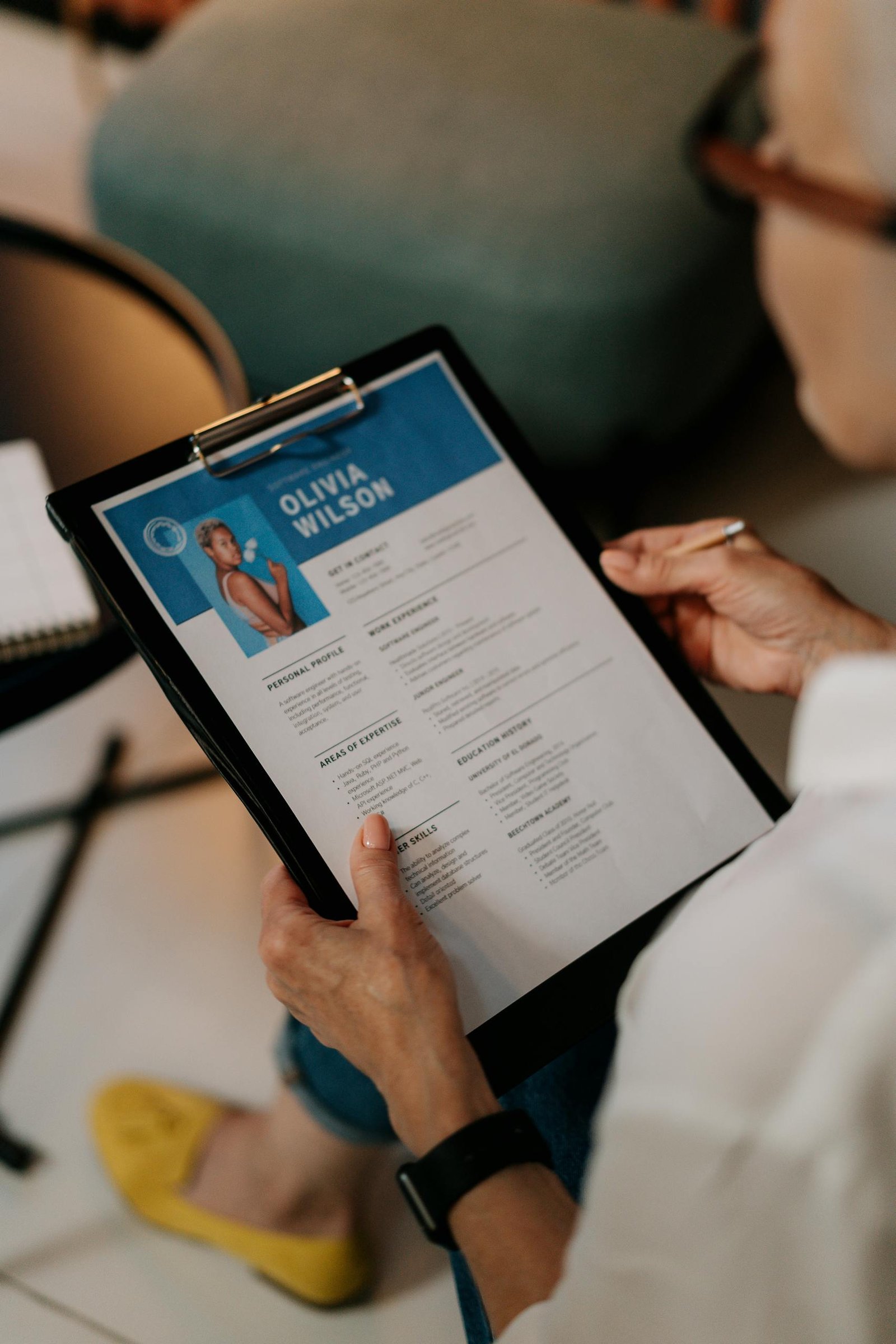Introduction to ATS and Its Importance
In today’s competitive job market, the significance of Applicant Tracking Systems (ATS) cannot be overstated. ATS software is utilized by employers to streamline the hiring process, making it an indispensable tool in modern recruitment. Essentially, an ATS is designed to automate the initial screening of resumes, helping employers manage large volumes of applications efficiently. By filtering and ranking resumes based on specific criteria, ATS ensures that only the most relevant candidates are highlighted for further review by hiring managers.
The importance of an ATS-friendly resume lies in its ability to pass through these automated filters. Without proper formatting and keyword optimization, even the most qualified candidates risk being overlooked. This is because ATS software scans resumes for specific keywords and phrases that match the job description. Resumes that lack these elements are often discarded, regardless of the applicant’s actual suitability for the role. Therefore, crafting an ATS-friendly resume is essential for job seekers aiming to increase their visibility and chances of securing an interview.
Moreover, ATS not only benefits employers but also job seekers. For employers, it provides a more efficient method of managing applications, reducing the time and effort required to sift through countless resumes. For job seekers, understanding how ATS works and adjusting their resumes accordingly can significantly enhance their job search strategy. By ensuring that their resumes are aligned with ATS requirements, candidates can improve their chances of making it past the initial screening stage and getting noticed by human recruiters.
Ultimately, the integration of ATS in the hiring process underscores the need for resumes that are both well-structured and keyword-rich. As the job market continues to evolve, staying informed about ATS and its role in recruitment will remain a critical factor for job seekers aiming to stand out in the applicant pool.
Key Features of an ATS-Friendly Resume
Creating an ATS-friendly resume is crucial in today’s job market, where applicant tracking systems (ATS) play a significant role in the initial screening process. To ensure your resume passes through an ATS without issues, several key features should be considered.
First and foremost, the use of standard fonts is essential. Fonts such as Arial, Times New Roman, and Calibri are recommended because they are easily readable by most ATS software. Avoid using intricate or decorative fonts, as they may not be parsed correctly, leading to potential rejections.
Proper keyword optimization is another critical element. Tailoring your resume with relevant keywords that match the job description increases the likelihood of your resume being flagged as a good fit. However, it is important to integrate these keywords naturally within the content, as keyword stuffing can lead to readability issues and might be flagged by ATS algorithms.
Clear section headings play a pivotal role in making your resume ATS-friendly. Common headings such as “Experience,” “Education,” “Skills,” and “Certifications” help the ATS easily navigate and categorize your information. Custom or ambiguous headings might confuse the system, potentially leading to important information being overlooked.
Avoiding complex formatting elements is also crucial. Elements like tables, graphics, and special characters can severely disrupt the ATS’s ability to accurately read and interpret your resume. Stick to a simple, clean layout with bullet points to highlight key achievements and responsibilities. This ensures that the ATS can efficiently parse through your resume without any hitches.
Incorporating these key features into your resume not only enhances its ATS compatibility but also improves its overall readability, making it easier for hiring managers to identify your qualifications and strengths. By focusing on standard fonts, proper keyword optimization, clear section headings, and avoiding complex formatting, you significantly increase your chances of moving forward in the hiring process.
Top ATS-Friendly Resume Templates for 2024
As the job market continues to evolve, having an ATS-friendly resume is crucial for standing out. In 2024, several templates have emerged as top contenders for their ability to not only pass through Applicant Tracking Systems (ATS) with ease but also present your qualifications in a compelling manner. Below, we have curated a list of the best ATS-friendly resume templates for 2024, with detailed descriptions of their design, structure, and where they can be accessed.
1. The Minimalist Template
This template is perfect for those who prefer a clean, straightforward design. It features a clear, single-column layout that ensures all critical information is easily scannable by ATS software. The use of standard fonts and uncomplicated formatting makes this template a reliable choice for any industry. You can download the Minimalist Template from platforms like Canva and Resume.io.
2. The Professional Template
The Professional Template strikes a balance between formality and modernity. With a two-column layout, it separates contact information and skills from work experience and education, which can aid ATS parsing. The strategic use of bold headings and bullet points enhances readability. This template is available on platforms such as Zety and Novoresume.
3. The Creative Template
For those in creative fields, this template offers a visually appealing yet ATS-compatible option. It incorporates subtle color accents and graphic elements while maintaining a structured format that ATS can easily interpret. This template is ideal for designers, marketers, and other creative professionals and can be found on sites like Adobe Spark and Creative Market.
4. The Executive Template
Designed for high-level professionals, the Executive Template features a sophisticated design with a focus on achievements and leadership roles. It utilizes a classic font and a clear hierarchy of information, ensuring that your resume passes through ATS seamlessly. You can find this polished template on platforms like TopResume and MyPerfectResume.
By choosing any of these top ATS-friendly resume templates for 2024, you can ensure that your application will not only be visually appealing but also optimized for ATS compatibility. These templates can be your gateway to a successful job search in the competitive market of 2024.
Formatting Tips to Optimize Your Resume for ATS
When it comes to crafting an ATS-friendly resume, understanding how to format your document is crucial. The first step is to ensure that your resume is structured in a clear and logical manner. Start with a professional header that includes your name, contact information, and LinkedIn profile if applicable. Follow this with a succinct summary or objective statement, then proceed to list your professional experience, education, skills, and any additional pertinent sections such as certifications or volunteer work.
Using bullet points is an effective way to enhance readability and keep your resume organized. Each bullet point should highlight a specific achievement or responsibility and begin with an action verb. Avoid lengthy paragraphs, as they can be difficult for ATS to parse. Instead, concise bullet points make it easier for the software to identify relevant keywords and qualifications.
Choosing the right fonts and sizes is also critical for an ATS-friendly resume. Stick to standard, easy-to-read fonts like Arial, Times New Roman, or Calibri. Use a font size between 10 and 12 points for the main text and slightly larger sizes for headings. This ensures that your resume is both ATS-compliant and visually appealing to human reviewers.
Effective use of white space can greatly enhance the readability of your resume. White space helps to break up sections and prevents your document from appearing cluttered. Margins should be set to around one inch on all sides, and there should be sufficient spacing between sections and bullet points. This not only makes your resume easier to read but also helps ATS to differentiate between different sections and pieces of information.
Common formatting mistakes to avoid include using headers or footers for important information, incorporating images or graphics, and utilizing complex tables or charts. These elements can confuse ATS and result in your resume being improperly parsed. Additionally, avoid using special characters or unusual fonts, as these may not be recognized by the software.
The Role of Keywords in ATS Optimization
In today’s competitive job market, understanding the role of keywords in making a resume ATS-friendly is paramount. Applicant Tracking Systems (ATS) are designed to filter and rank resumes based on how well they match the job description. Therefore, incorporating relevant keywords is essential to ensure that your resume passes this initial screening phase.
The first step in identifying the right keywords is to carefully analyze the job description. Pay close attention to the specific skills, qualifications, and responsibilities mentioned. These are often the keywords that the ATS will be programmed to look for. Additionally, researching industry standards and common terminologies used in your field can provide further insight into the keywords that are most likely to resonate with the ATS.
Once you’ve identified the key terms, the next challenge is to incorporate them naturally into your resume. Overstuffing your resume with keywords can make it appear artificial and may ultimately be counterproductive. Instead, aim for a seamless integration. For instance, if the job description emphasizes project management skills, ensure that this keyword appears in your summary, experience, and skills sections. You could mention specific projects you managed, the methodologies you used, and the outcomes you achieved.
Moreover, it’s important to use variations of the keywords to cover a broader spectrum. Synonyms and related terms can help you avoid repetition while still maintaining relevance. For example, if “team collaboration” is a keyword, you might also use phrases like “teamwork” or “collaborative efforts” in different sections of your resume.
Incorporating the right keywords in a balanced and natural manner can significantly enhance the ATS-friendliness of your resume, increasing your chances of securing that all-important interview. By understanding the nuances of keyword optimization, you are better positioned to navigate the complexities of the modern job application process.
Customizing Your Resume for Different Job Applications
In today’s competitive job market, customizing your resume for different job applications is essential for achieving maximum compatibility with Applicant Tracking Systems (ATS). Tailoring your resume not only helps you stand out to potential employers but also ensures that your resume passes through the initial ATS screening. Here are some effective strategies for modifying your resume to match specific job postings.
Firstly, carefully read the job description and identify the key skills, qualifications, and experiences that the employer is seeking. Highlight these keywords and phrases, and ensure they are prominently featured in your resume. This step is crucial because ATS software scans for these keywords to determine if you are a good fit for the position. Use synonyms and related terms where applicable to avoid keyword stuffing, which can be detrimental to your application.
Secondly, tailor your resume’s content to reflect the specific requirements of the job. This may involve rewriting sections of your resume to better align with the job description. For example, if a job posting emphasizes project management skills, make sure to highlight your relevant experience and achievements in this area. By customizing your resume, you demonstrate to employers that you have taken the time to understand their needs and are genuinely interested in the position.
Additionally, update your resume’s format to ensure it is reader-friendly for both humans and ATS. Use a clean, simple layout with clear headings and bullet points to organize information. Avoid using complex graphics or unusual fonts, as these can interfere with ATS parsing. Stick to standard resume sections such as summary, professional experience, education, and skills, ensuring each section is clearly labeled.
Lastly, regularly update your resume to reflect new skills and experiences. As you gain new qualifications or complete relevant projects, incorporate these updates into your resume. This continuous improvement ensures that your resume remains current and relevant for each job application.
By implementing these strategies, you can effectively customize your resume for different job applications, increasing your chances of passing through ATS filters and capturing the attention of hiring managers.
Common Mistakes to Avoid in ATS-Friendly Resumes
When crafting a resume that’s optimized for an Applicant Tracking System (ATS), job seekers often fall into several common pitfalls that can hinder their chances of making it past the initial screening. Understanding these mistakes is crucial for creating an ATS-friendly resume that increases your likelihood of landing an interview.
One of the most prevalent mistakes is using incorrect file formats. While PDF files are often preferred for maintaining formatting, some ATS systems struggle to parse them correctly. It is generally recommended to submit your resume in a Word document (.doc or .docx) format unless otherwise specified by the employer.
Another significant error is overloading the resume with graphics, images, or complex tables. Although these elements can make a resume visually appealing, they can confuse ATS algorithms, leading to misinterpretation or omission of critical information. Stick to a clean, text-based format to ensure your resume is easily readable by both ATS and human recruiters.
Using non-standard headings and section titles can also be detrimental. ATS software is programmed to recognize standard headings such as “Work Experience,” “Education,” and “Skills.” Deviating from these conventional terms can cause the system to overlook essential parts of your resume. Always use clear, standard headings to improve your resume’s ATS compatibility.
Additionally, job seekers often make the mistake of including information in headers or footers. Most ATS cannot read text in these sections, so any critical information placed there will not be considered. Ensure all essential details are within the main body of the document.
Lastly, avoid using overly complex or unconventional fonts and bullet points. Stick to simple, professional fonts like Arial or Times New Roman and standard bullet points to ensure your resume is parsed correctly.
By steering clear of these common mistakes, you can significantly enhance the ATS compatibility of your resume, increasing your chances of securing an interview in today’s competitive job market.
Final Checklist for an ATS-Friendly Resume
As you finalize your resume, it is crucial to ensure that it is optimized for Applicant Tracking Systems (ATS). An ATS-friendly resume can significantly enhance your chances of making it through the initial screening process conducted by many employers. Below is a comprehensive checklist to help you review and refine your resume for ATS compatibility:
1. Use a Standard Format: Stick to a clean and straightforward format. Avoid using intricate designs, graphics, or tables, as they can confuse the ATS software.
2. Opt for Standard Fonts: Utilize commonly accepted fonts such as Arial, Times New Roman, or Calibri. These fonts are easy for ATS to read and interpret.
3. Incorporate Relevant Keywords: Tailor your resume with keywords from the job description. Ensure that these keywords are naturally integrated into your work experience, skills, and education sections.
4. Use Simple Headings: Clearly label each section of your resume with standard headings such as “Work Experience,” “Education,” and “Skills.” This helps the ATS understand the structure of your resume.
5. Avoid Special Characters: Steer clear of special characters, symbols, and images. Stick to plain text to ensure that the ATS can accurately scan your resume.
6. Save as a Word Document or PDF: Most ATS can read both .docx and .pdf formats. However, always check the job posting for specific file format requirements.
7. Check for Spelling and Grammar: Even minor errors can affect your resume’s readability. Use tools and proofread to ensure it is error-free.
8. Include Contact Information: Make sure your phone number, email address, and LinkedIn profile are updated and easily accessible at the top of your resume.
9. Quantify Achievements: Whenever possible, use numbers and metrics to quantify your achievements. This provides clear evidence of your impact and helps the ATS rank your resume higher.
10. Keep It Concise: Aim for a resume length of one to two pages, depending on your experience level. The content should be concise and relevant to the job you are applying for.
By following this checklist, you can enhance the ATS compatibility of your resume, increasing your chances of progressing to the next stage of the hiring process. Make sure to review and update your resume regularly to keep it aligned with current standards and job market trends.